Great customization and data input and fetch options. However, the one option I hope was there is to filter a single or range of labels to print. Overall best label designer and printer.
Free label creation and printing.
Plus advanced Pro features.
AzureLabel is a free and easy-to-use label creation and printing software.
Barcode generator, data from Excel and other sources on your labels, save labels in PDF/image format, automatic printing, REST API and much more.
Easily expands to Pro capabilities if the free ones are not enough.
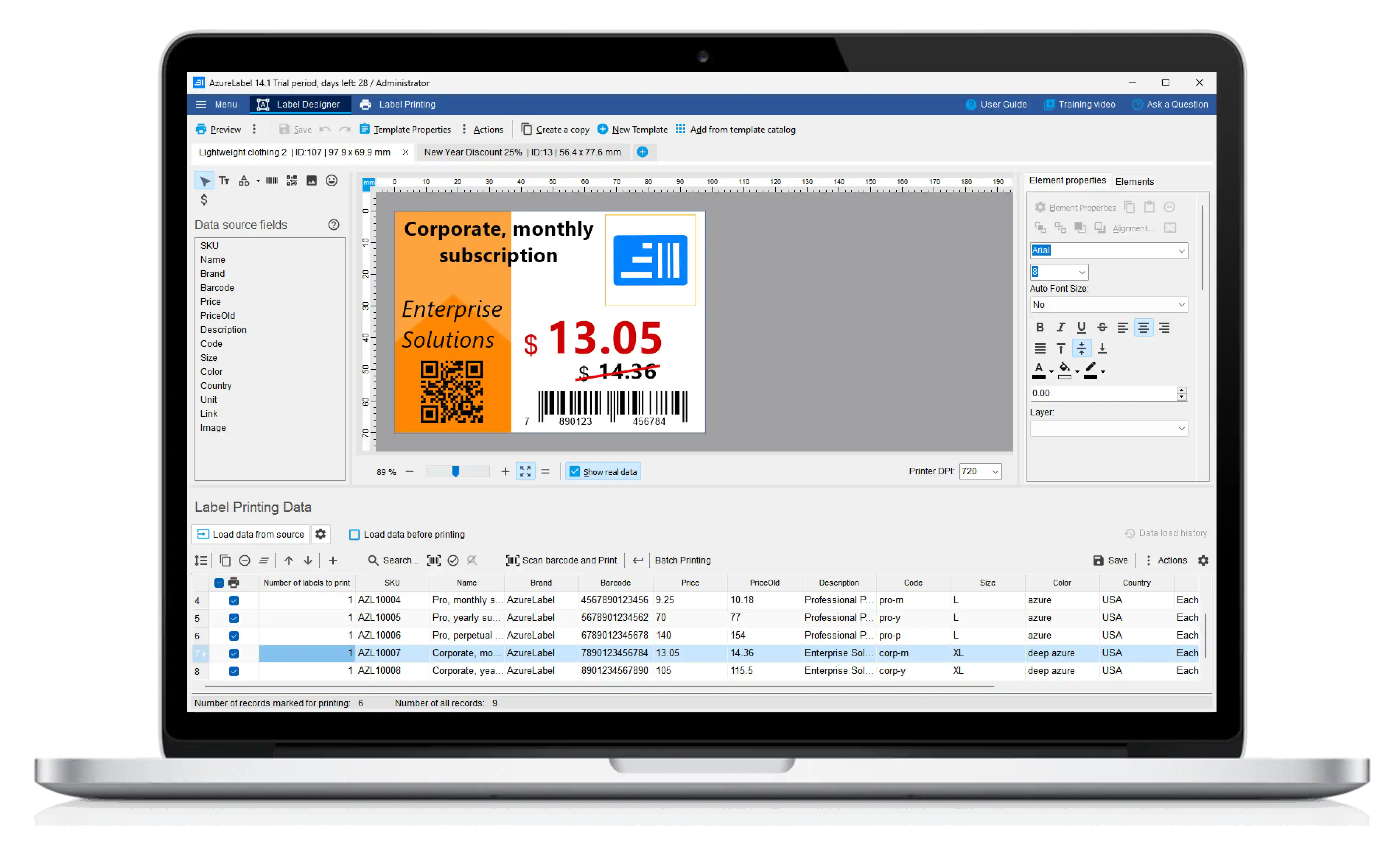
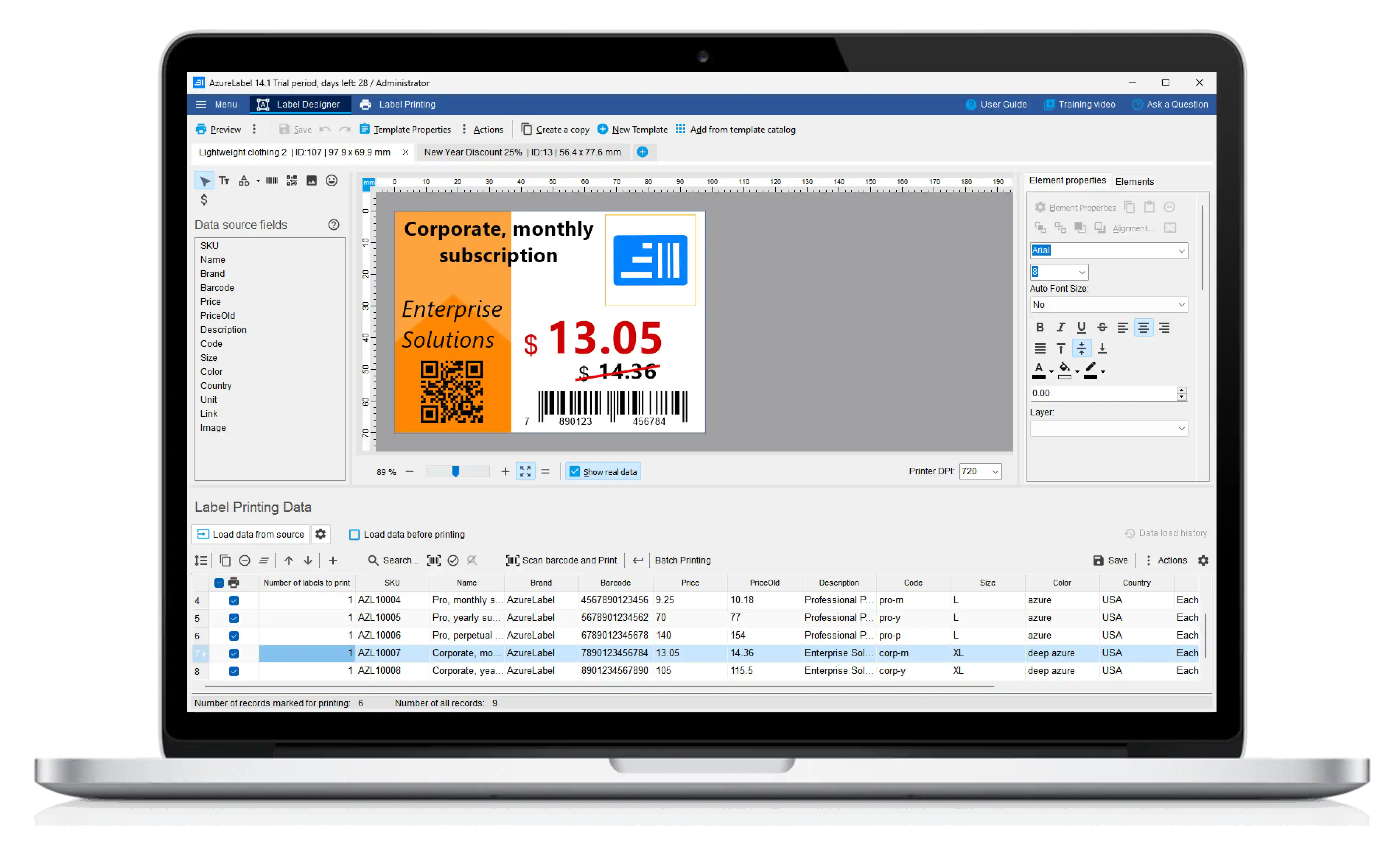
Convert data from an Excel spreadsheet or other sources into individual labels
Print labels using data from sources such as Microsoft Excel, CSV, SQLite, and more.
Create your label design once, and reuse it to print labels with different information — no need to change the design each time.
Use your own parameters such as product names, descriptions, prices, barcodes, serial numbers, etc.
AzureLabel supports the following data sources:
- Spreadsheets: Excel, ODF (OpenOffice, LibreOffice, etc.)
- Google Sheets
- Text files with delimiters: CSV
- SQLite databases
- Any data source via ODBC: SQL Server, Access, MySQL, PostgreSQL, Oracle, etc.
- POS systems: EposNow, QuickBooks POS, Loyverse POS
- Clipboard
- JSON files
- PDF files with barcodes
- Any data source over HTTP with an API — data extraction and user interaction are implemented in JavaScript or Pascal Script, offering highly flexible integration
Generate and print UPCs, QR Codes and many other barcodes
AzureLabel supports over 70 barcode types, including UPC-A, UPC-E, EAN-13, EAN-8, Data Matrix, Code 39, Code 128, EAN-128, QR Code, PDF417, Aztec, and many others.
The program includes a flexible barcode generator with GS1 support.
You can even change the barcode type on the fly based on specified conditions during printing.
Save labels as PDF, image, or PRN files
Work anywhere. Save labels as PDF, PNG, JPEG, EMF, or BMP images, as PRN files, or as AzureLabel Print Jobs — so you can print them later, on another computer, or in a different location, even without immediate access to a printer.
One Label, Multiple Views
Create multiple design variations within a single label — such as front, back, and box labels — all sharing the same product data and printable together. Simple, efficient, and perfect for real-world packaging needs.
Smart serial numbers that never lose count or duplicate
AzureLabel doesn’t just generate serial numbers — it remembers them.
Your counters can increase, decrease, or reset on your terms, keeping perfect continuity across every print job — and ensuring no duplicates.
AzureLabel automatically keeps track of serial numbers — continuing from the last printed value, even between sessions or across multiple computers.
You can assign different counters to text, barcodes, or any other elements — each following its own rules per label, page, or data record.
Manage product data using label-specific or a shared Print Data table
Store product information like names, prices, and barcodes in the built-in Print Data table.
Each label can use its own table, or all labels can share a single table — making it easier to update and reuse data without relying on external databases.
Data Entry Forms
Design custom forms that users fill out before printing.
Forms you create yourself to enter values and trigger actions during label workflows — or serve as standalone tools.
Data Entry Forms let users enter values like batch numbers, dates, or quantities that aren’t stored in your data source. Forms are created visually in the Label Designer and can include input fields, dropdowns, listboxes, checkboxes, and buttons.
You can use them in three ways:
- Standalone Forms – run independently without showing the main window, providing a focused interface for entering values, selecting label templates, and performing print actions — perfect for retail counters, factory lines, or kiosks.
- Label-linked Forms – appear automatically before Preview or Print, allowing users to enter variable values used in the label.
- Auxiliary Forms – used for general tasks not directly related to printing. They can run scripts when the form opens or when buttons are clicked — useful for automation, custom workflows, or collecting other types of input.
By letting users fill in only the necessary fields before printing, Data Entry Forms help prevent errors and keep the printing process focused and accurate.
Automate label printing and integrate it with your business systems
AzureLabel easily integrates with any software or business system, including websites. To automate label printing, you can use:
- Batch printing – Update the data in your Excel file (or another supported format), or place files in a designated folder, and the program will automatically print labels using the data from those files.
- Print Server (Desktop) – A mode of the main program that includes a REST API Server and Clipboard API, with a graphical interface for user interaction.
- Command-line interface (CLI) – Run label printing tasks via terminal or scripts.
- Clipboard API – Send data to the program through the clipboard for instant printing.
- Print Server (Service) – A Windows service that runs in the background and includes a REST API Server and File Trigger for unattended label printing.
Reprint labels at any time
AzureLabel stores the full print history, allowing you to view past print jobs in detail and reprint any of them whenever needed.
Print labels from your POS system
Our software includes built-in support for POS systems such as EposNow, QuickBooks POS, and Loyverse POS, allowing you to print labels directly using data from your point-of-sale system.
Meta Labels: automate complex label printing
A meta label doesn’t display content itself — instead, it contains instructions for printing multiple label designs: which ones to print, how many copies, what data to use, and which printers to send them to.
With a single click, you can trigger the printing of several labels based on your custom rules.
For example, you can print a specific number of product labels for each item in a list, followed by a box label — all automatically.
Define your printing rules using the built-in rule builder or create fully customized logic using JavaScript.
Trusted by over 2,000 businesses and 11,000 users worldwide
For over a decade, businesses of all sizes have trusted AzureLabel for reliable, professional label printing.
From everyday tasks to complex automated workflows, AzureLabel has built its reputation on stability, continuous improvement, and responsive support.
Real user feedback shapes every update, ensuring you get a tool that works the way you need it to.
Use for free
Use AzureLabel for free to print your labels today. Or start 30-day free trial if you need Pro features. Free, no risk, no credit card.
3000 self-adhesive label designs
Print on self-adhesive sheet labels in any position on the sheet. AzureLabel comes pre-installed with 3,000 self-adhesive label designs: Apli, Avery, Herma, Lomond, and others.
Print different label designs at the same time
Print multiple different label designs with different data to different printers with the click of a button.
Scaling when printing
Use just one label design to print labels in different sizes and positions on the sheet.
The magic of formulas and JavaScript
Apply formulas for various operations on your data and bring your dates and numbers in labels to the desired form. Instead of using formulas, you can use the power of JavaScript to display your data in labels, when loading data, and in Tasks.
Text of any complexity
AzureLabel allows you to display full text in labels, regardless of text length. The font size will be automatically adjusted to fit the text in the available space.
Images obtained dynamically
Use images in your labels that will be obtained from your disk or from the Internet at the time of printing the labels.
You can also store static background images in your label design.
Variables
Use variables and data fields in label design to dynamically change the information in your labels.
Conditional visibility
Create one label design and use it to print different looking labels depending on your conditions. For example, if you have a promotion on some products, then for such products the labels will additionally display information about the promotion and the discounted price.
Print to thermal printers and any other printers
AzureLabel supports printing to thermal label printers, full-color inkjet and laser printers, and any other printers available in Windows.
Dynamic positioning of elements on labels
Connect the elements together. Then, when the size of one element changes, for example when the amount of text changes, the element associated with it will change its position. For example, when the number of digits in the price in dollars changes, the cents will change their position accordingly.
Our customers love AzureLabel
I have been a reseller of POS systems for more than 15 years. I stumbled upon AzureLabel last year and i could not be happier with the discovery. The software alone is extremely well thought out and very functional, add the amazing price point and we what we have is a label solution that we now promote to all our customers. The support is amazing so I have no issues in recommending this product to anyone looking at a label solution.
George Dib
Uniwell POS Australia
Having used other produces and tested several others, Azure Label is proving to be a great solution. The best part is the responsiveness of support. The software has a clean appearance, familiar layout, and lots of flexibility.
Martin McNally
After scouring the internet for an application flexible enough to do the very simple tasks we need here, we finally found AzureLabel. Thank you!
Patrick
TerraParts
The built-in database system is perfect for my needs as a small business. I can use csv files to sync my catalog information to my barcodes easily. The templating engine works great too.
Brenden
Blue Peak Creative
Super efficient! Great upgrade for our stores!
Ismael
Centre de Musique Victor
IT WORKS PERFECTLY, VERY USEFUL. THANK YOU